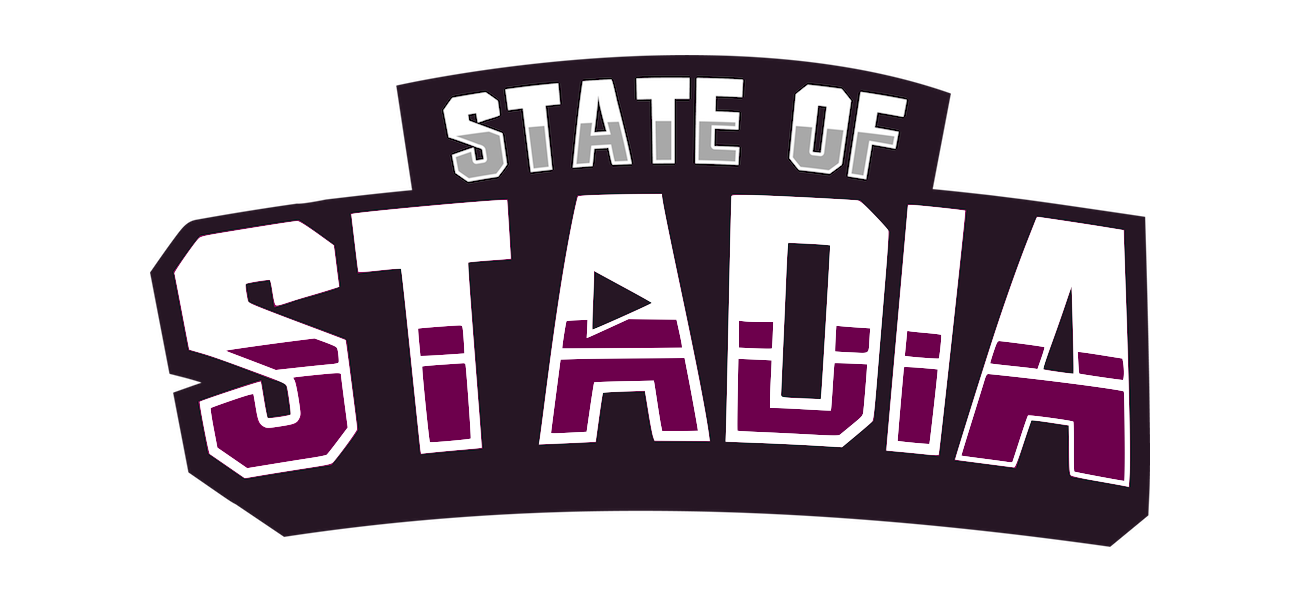Tag: Crowd Play
Connect
‘Connect’ is one of the best and most ambitious features of the new Google Stadia. Google explained at GDC 2019 how they want the platform to allow developers to use the Stadia to create multiplayer games that span across a multitude of different devices such as PCs, tablets, phones, and TVs, creating an experience like no other that is also extremely convenient and easy to obtain.
YouTube and Crowd Play
Another integration that the creators of the platform are looking to encourage is that with YouTube. There is no doubt in the fact that YouTube is one of the biggest media platforms in the world today and harbors a huge population of content creators as well as watchers that religiously post on and visit the website. A big part of his community is also attributed to gamers and people who enjoy watching playthroughs of these games down by their favorite creators. One of the most subscribed to and famous stars of YouTube, Pewdiepie, even started out as a gamer on the platform until he branched out to other forms of content. These gameplay live streams have been garnering more and more viewers and increasing in popularity over time as millions of people tune in to watch gameplays on YouTube and other streaming websites such as Twitch. Google Stadia plans to capitalize on this phenomenon and make it much easier for viewers to interact with the player and produce an even stronger sense of community. This feature is being called ‘Crowd Play’ as, upon the instruction of the original player or streamer, you can join in on the game from your device, sitting in your own home, and play along with the streamer, giving a whole new meaning and purpose to the gaming community. The YouTuber can then create a ‘queue’ of sorts where once one person fails against them, another viewer gets the chance to compete against them in the same game, creating a fun and competitive online environment between the streamer and the watchers.
State Share
Not only that, but you can also use a similar feature, the ‘State Share’ where you save the current state of your game and share the gameplay with your friends if you want to. This means that you can capture a specific moment in your gameplay as a simple link which can then be sent to anyone and run by them on their own browser.
Cloud Saves
Finally, another great Stadia feature is that the platform will save your progress in case you get disconnected due to a connection/hardware issue. This is great since internet outages are fairly common and getting rid of the worry of having all of your progress go down the drain is a huge relief.