The announcement of the Google Stadia has been met with widespread acclaim, praise, interest, and just overall unprecedented hype and excitement. This is because this new platform brings so much to the table that every gamer has only wished they could have but never thought would become a possibility so fast. Chock full of new and innovative features that put other gaming consoles and platforms to shame, the Google Stadia promises to offer a gaming experience like no other in every imaginable aspect.
One of these strikingly inventive features is that of State Share. In fact, you might have heard many reports and releases talking about this feature and how it will change the way the gaming sphere operates. Let’s take a look at what State Share actually is, how it works, and how you can put it to use.
Google Stadia State Share
How many times have you experienced a situation where you are watching a gamer play online or have a friend send you a screenshot of their gameplay, and wished for nothing more than to be able to join in on the fun? Well with Google Stadia’s State Share, you can do just that- jump and join in on the gameplay at any point by simply clicking on a link that the original player sends you.
With State Share, a gamer can convert a gameplay into a transferable and shareable encoded file that can be used to access that particular moment in the gameplay by anyone who is given permission to view and use the weblink. This means that you can basically convert in game moments into web links that encode in themselves, the saved game state, player inventory, and a multitude of other factors that will allow anyone who clicks on the link to join in on the fun at that very specific moment.
How does state share work?
As mentioned before, State Share takes a given moment in the gameplay and converts its data and details into a transferable file which is basically the game state data. The player can then choose to share this link or file with other forms of media that they may choose to share pertaining to their gameplay such as livestreams, videos, or screenshots, and give certain users permission to access its contents by clicking on a button next to the media. Clicking on the dedicated button takes the user to the Stadia platform and allows them to indulge in the gameplay experience corresponding to the moment in the gameplay when the game save state was initiated. This will, of course, be accessible for games that have been integrated to work in collaboration with the Google Stadia platform.
A world of possibilities
The applications of this amazing feature are endless and especially relevant in the modern world where the popularity and appeal of online influencers is at an all time high. As such, you will certainly see YouTube gamers as well as Twitch live streamers and other gamers that stream their gameplay on other platforms, use Google Stadia State Share to interact with their audiences and give them a chance to experience their gaming world with them with a simple click of a button. It can also be used for promotional purposes, using specific game save states to offer specific rewards or prizes in the game. It will certainly be used for challenges, among gamers and their audiences and among friends as well as it makes sharing specific moments or plays in a given game extremely easy and interactive.
Sam Rogers
Located not far from Mountain View, Sam is a huge Google fan and is currently studying at Carnegie Mellon University. He enjoys photography, learning about new technology and the development process involved.
Related articles

Goodbye Google Stadia
Matt HarrisJan 25, 2023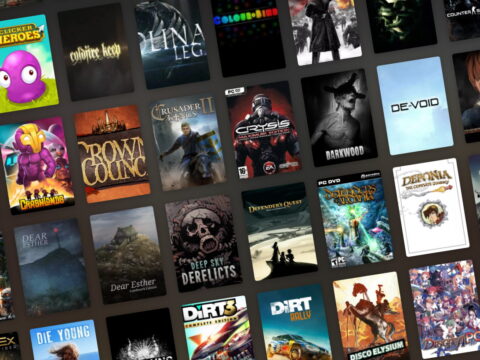
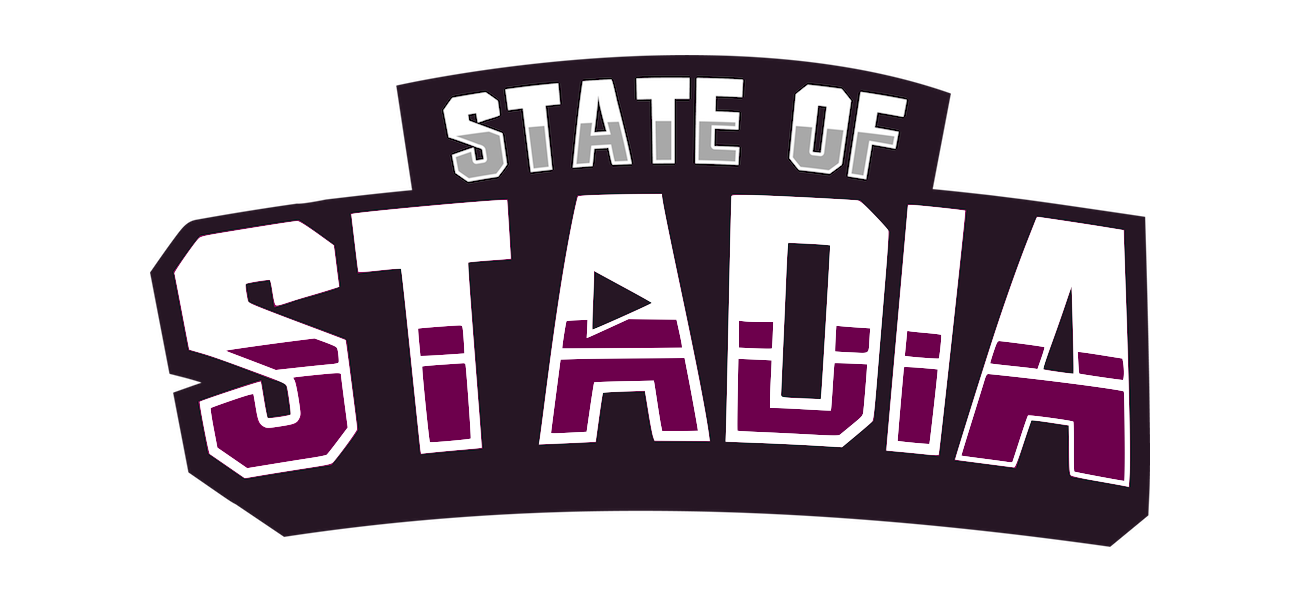

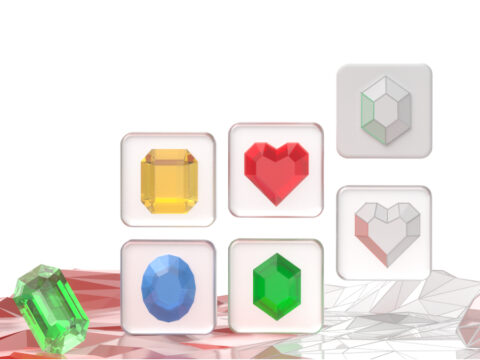












Leave a Reply